To Add ColumnSets and Columns
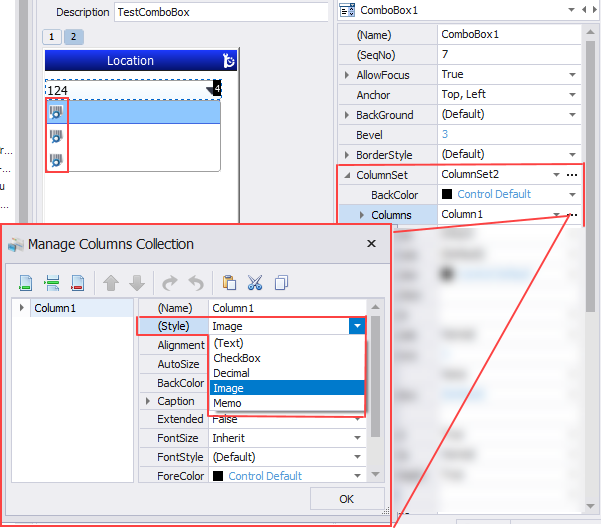
ColumnSets and columns are graphical properties that are usually available for controls that list content. This may include the ComboBox, DataGrid, ListBox, and TreeView controls.
To add and stylize columns, from your graphical control's property list, click on the elipsis(...) of the ColumnSet property. This opens the Manage ColumnSet Collection dialog.
Click on the icon to add, insert, or remove another ColumnSet. You can also set the your BackColor, FontSize, and ForeColors and click OK to close the Manage Columns Collection dialog.
After the ColumnSet was added, a expand/contract icon displays in the left column to the left of the ColumnSet.
Expand the ColumnSet by tapping the sidways arrow on the LEFT side of the ColumnSet.
Another set of child properties displays including the Columns. Tap the elipsis in the right column property.
This will display the Manage Columns Collection.
Tap the icon above to add/insert/remove columns.
On the right side, tap the (Style) property to select the desired column selection or display options: CheckBox, Decimal, Image, Memo, or SpinEdit.
Click OK to save your changes.
At runtime, the actions such as checking the CheckBoxes will be enabled.
Note that the colors and styles for the Style chosen under Columns property are also available under the graphical control as a child property.